Home » Personal » Online Banking » Mobile Banking » Mobile Check Deposit
Mobile check deposit
Deposit checks in a flash. It’s easy and secure with ChesBank Mobile. Plus, it saves you a trip to the bank. All you need is an iPhone, Android or iPad, the ChesBank mobile app, and an eligible Chesapeake Bank online banking account. Trust me, it’s easier than picking a crab.
Download the ChesBank Mobile app.
Grab our app from Apple Store or Google Play Store straight to your handheld. We’ve made sure that ChesBank Mobile is a secure way to bank. So, you can feel confident depositing your checks through this app.
Endorse, Capture & Submit
Endorse your check by writing “For Mobile Deposit Only Chesapeake Bank,” and don’t forget your signature.

Then, follow the steps below to deposit your check.
After finishing step 6, watch for an email from Chesapeake Bank acknowledging receipt of the mobile deposit and approval confirmation. You can also access this information through the Mobile Deposit > Deposit Check History.
1. On the Dashboard, tap Deposit A Check from the stationary menu at the bottom of the screen.
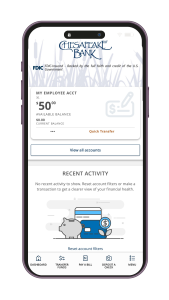
2. Select the deposit account and enter the amount on your check.

3. Use your device to take a picture of the front of your check. Select use image.

4. Use your device to take a picture of the back of your check. Select use image.

5. Select submit deposit if all of the information is correct.
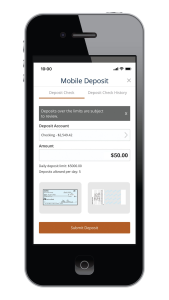
6. If the check images are accepted, a message will display that your deposit is now in process.
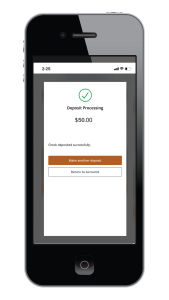
Questions? Contact our Solution Center or call 877-436-9032, and we’ll talk you through everything.



